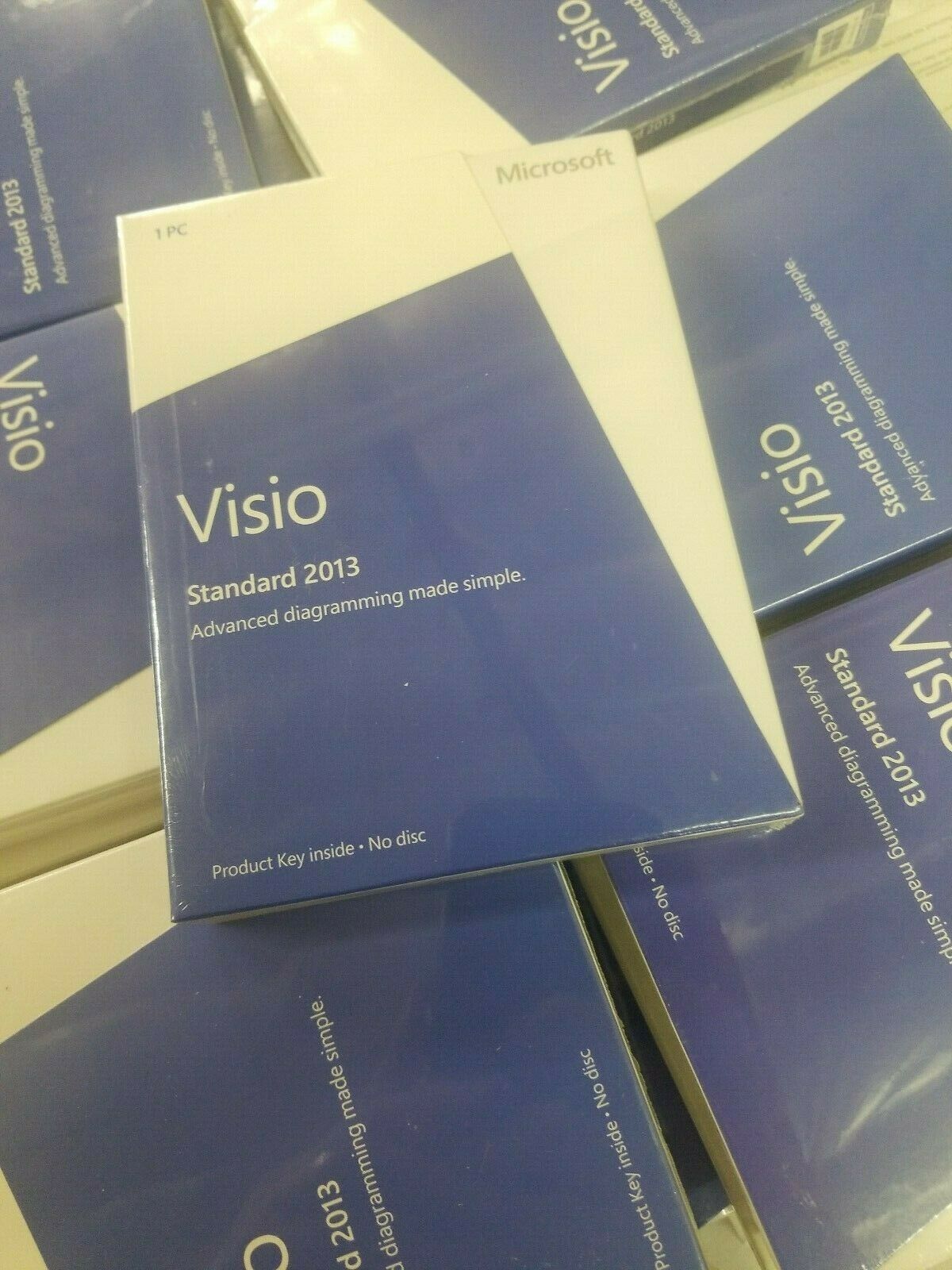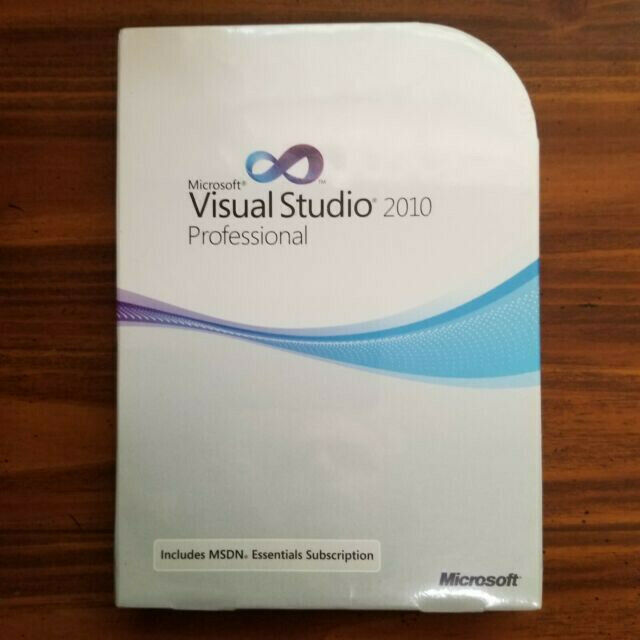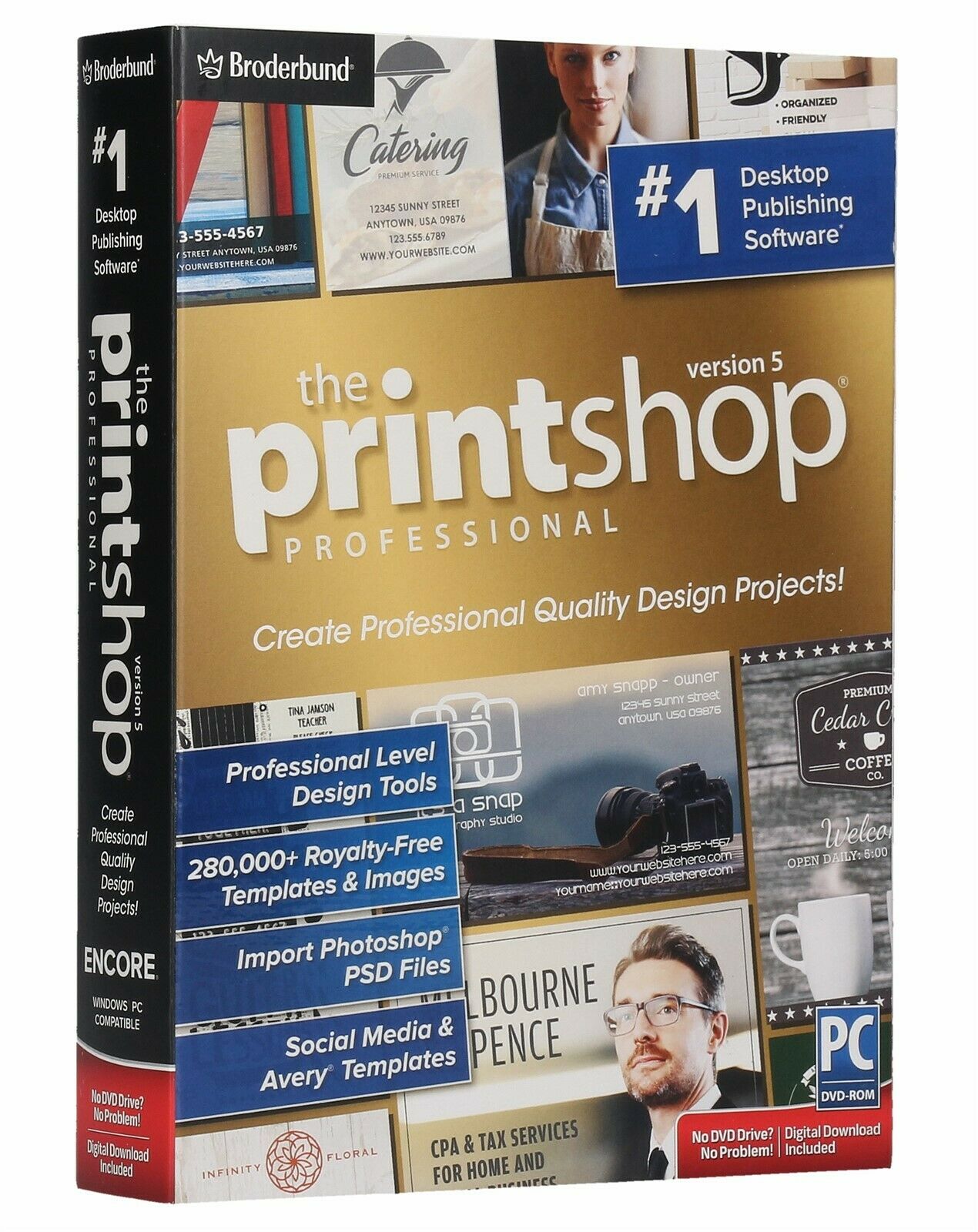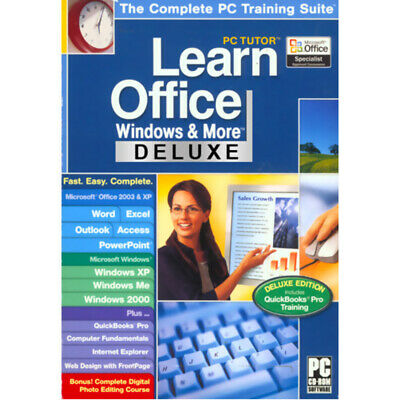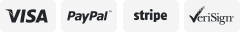-40%
Corel Paint Shop Pro Photo X2 old version CD-ROM Works on Windows 10,7,Vista,XP
$ 10.5
- Description
- Size Guide
Description
Corel Paint Shop Pro Photo X2 (old version) CD-ROM Works on Windows 10, 7, Vista, XPComes on NEW CD Disc (as shown in photo) and a Valid License Number is Provided. PDF owner's manual is on disc.
Does Not include retail box or packaging
. Disc will be sent in a sealed CD mailer via USPS First Class mail with tracking (2-5 days delivery).
-------------------------------------------------------------------------------------------
Introducing Corel Paint Shop Pro Photo X2:
Corel Paint Shop Pro Photo X2 is the ideal digital photography software for users who want professional-looking photos and new ways to unlock their creative potential. With the widest selection of photo-editing features--ranging from automatic tools when you need results fast or precision controls for fine-tuning--Paint Shop Pro Photo provides a depth of functionality that grows with users as their skills and knowledge advance. Downloading, viewing, orting, and quickly processing photos is a breeze, and users can learn as they go with a variety of learning aids in the application. With version X2, award-winning Paint Shop Pro Photo continues to set the standard for easy-to-use, powerful software at an affordable price.
Paint Shop Pro Photo X2 continues to focus on photo editing, making it the ideal choice for any aspiring photographer's digital darkroom. The exciting new features in Paint Shop Pro Photo X2 include the following:
Express Lab--A new streamlined mode of Paint Shop Pro Photo helps users quickly view and fix dozens of photos in the time it used to take to edit just a few. Now users can crop, rotate, and fix their photos without having to open them individually.
Graphite Interface Theme--A new, darker theme for Paint Shop Pro Photo X2 makes photos look their absolute best while users edit them.
HDR Photo Merge--Users can take advantage of their camera's autobracketing feature and combine multiple exposures of high-contrast scenes, which are otherwise impossible to capture adequately.
Integrated Clarify Control--Users can achieve incredible results with HDR Photo Merge by applying automatic dodging and burning. The enhanced Black and White Film dialog box also provides a Clarify control, so users can create dynamic, high-contrast images that mimic the use of black-and-white film with a color filter on the lens.
Makeover Tool Modes--The suite of easy-to-use retouching tools grows in Paint Shop Pro Photo X2 to include the new Thinify and Eye Drop modes, which give super results, fast.
Layer Styles--Users can easily apply effects such as embossing, drop shadows, glows, and even reflections, which automatically update whenever the underlying layer is edited.
Visible Watermarks--Users can take credit for their work by adding watermarks to photos. All it takes is a few clicks before printing or uploading proof copies.
Workflow Improvements--Paint Shop Pro Photo X2 makes it easier to use photos in documents, presentations, and Web pages through the new Save for Office and Copy Special options, plus redesigned Resize and Save As dialog boxes.
Auto-Preserve Originals--Original photos are now automatically preserved when users save an edited version. This new feature provides a safety net in case users want to return to the original version.
Supporting these features is the award-winning Learning Center, which help new users get up to speed quickly. The Learning Center is laid out in workflow order, so users can easily identify what they'd like to do with their photos. The Learning Center is truly integrated into the application, so selecting a topic automatically launches the corresponding tool. Unlike products with limited feature sets, Paint Shop Pro Photo provides a full range of functionality, from quick, single-click adjustments to full manual controls. Many common photo-editing tasks are much easier to perform in Paint Shop Pro Photo than in comparable applications, such as Adobe Photoshop Elements.
Examples include the following:
Replacing color selectively--Change the color of any object in a photo with just one click of the Color Changer tool while preserving the shading and texture of the original object. Even changing a dark color to a light color requires just a single click, as opposed to the difficult, multistep manual process required in Adobe Photoshop Elements.
Correcting perspective--Turn any lens into a tilt-swing perspective correction lens with the Perspective Correction feature. Simply line up four corners on a photo element that should be square, and double-click. Photoshop Elements requires a complex process involving multiple controls.
Blurring the background selectively--Draw attention to an object of interest in a photo with the Depth of Field effect. This feature simulates the use of a low lens aperture setting.
Sprucing up photo subjects--Apply tooth-whitening, slimming, suntanning, and other enhancements with a suite of Makeover tool modes.
Giving images an older look--Take photos back in time by using the seven different historical effects in the Time Machine feature.
Removing unwanted objects in photos--Outline an object to remove, and a background area to use to replace it, and the object is gone. This technique is particularly useful for objects that are larger than the area you use for the replacement texture. In Photoshop Elements, this task requires cloning, which often leads to noticeable repeat patterns.
Removing purple fringe--Detect and remove the colored fringe that appears along high-contrast edges in many digital camera photos by using the Purple Fringe Remover.
Simulating infrared film--Simulate the ethereal effect of infrared photography. The Infrared Film effect even includes options to simulate the flare and film grain qualities of this unique film type.
Importing and exporting CMYK format files--Benefit from fully supported color management, with ICC-standard color profiles, including importing and exporting CMYK format files.
Merging auto-bracketed images--Take advantage of a digital camera's auto-bracket feature to create images that retain all the detail of shadow and highlight areas in a photo.
Process Your Photos Like the Pros
Paint Shop Pro Photo X2 has a variety of tools and features that allow users to quickly process vast quantities of images without sacrificing quality. Whether users work in offices, in photography studios, or at home, their ability to quickly create top-notch images is critical. Paint Shop Pro Photo X2 helps users get the end results they demand with a variety of high-quality, intuitive, and time-saving tools and features.